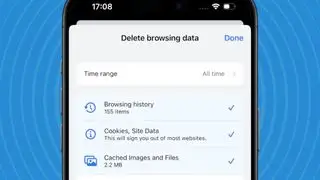iPhone 16 Pro Touchscreen Glitch? Discover the Simple Fix Here!
The recently unveiled iPhone 16 series has been experiencing a number of technical issues. Following reports of a troubling iOS 18 Messages glitch, it seems that several iPhone 16 Pro users are encountering partially unresponsive touchscreens.
Although the screens largely work as intended, affected users have noted instances where touch inputs, such as taps or swipes, fail to register, leaving them incapable of interacting with the iPhone 16 Pro's screen. Users suspect that this issue is connected to an oversensitive accidental touch detection feature.
The screen's responsiveness may falter when an unintended contact—like resting a part of a palm or skin edge—occurs along the phone's display edge. This problem is illustrated in a Mastodon post by Khaos Tian (via 9to5Mac).
Potential Link to Camera Control

While the video above points to considerable contact with the edge, discussions on Reddit and other forums suggest that the iPhone 16 Pro's screen can turn unresponsive even with slight accidental contact. Notably, some users reveal the bug arises mainly next to the new Camera Control button, while others report it can happen along any part of the screen edge.
This malfunction impacts both the iPhone 16 Pro and the iPhone 16 Pro Max running on iOS 18 or the iOS 18.1 beta. Other iPhone models haven't reported a similar issue, likely due to the smaller bezels on the Pro models increasing the likelihood of incidental screen contact.
However, there is a silver lining. These issues appear to be software-related, suggesting that Apple could address them in a future software update. In the meantime, users can try to mitigate problems by adjusting how they hold their phones. If the screen becomes non-responsive, a simple grip adjustment often resolves the issue.